Audiovox DT941CI Specifications
Browse online or download Specifications for Answering machines Audiovox DT941CI. Audiovox DT941CI Specifications [en] User Manual
- Page / 48
- Table of contents
- BOOKMARKS



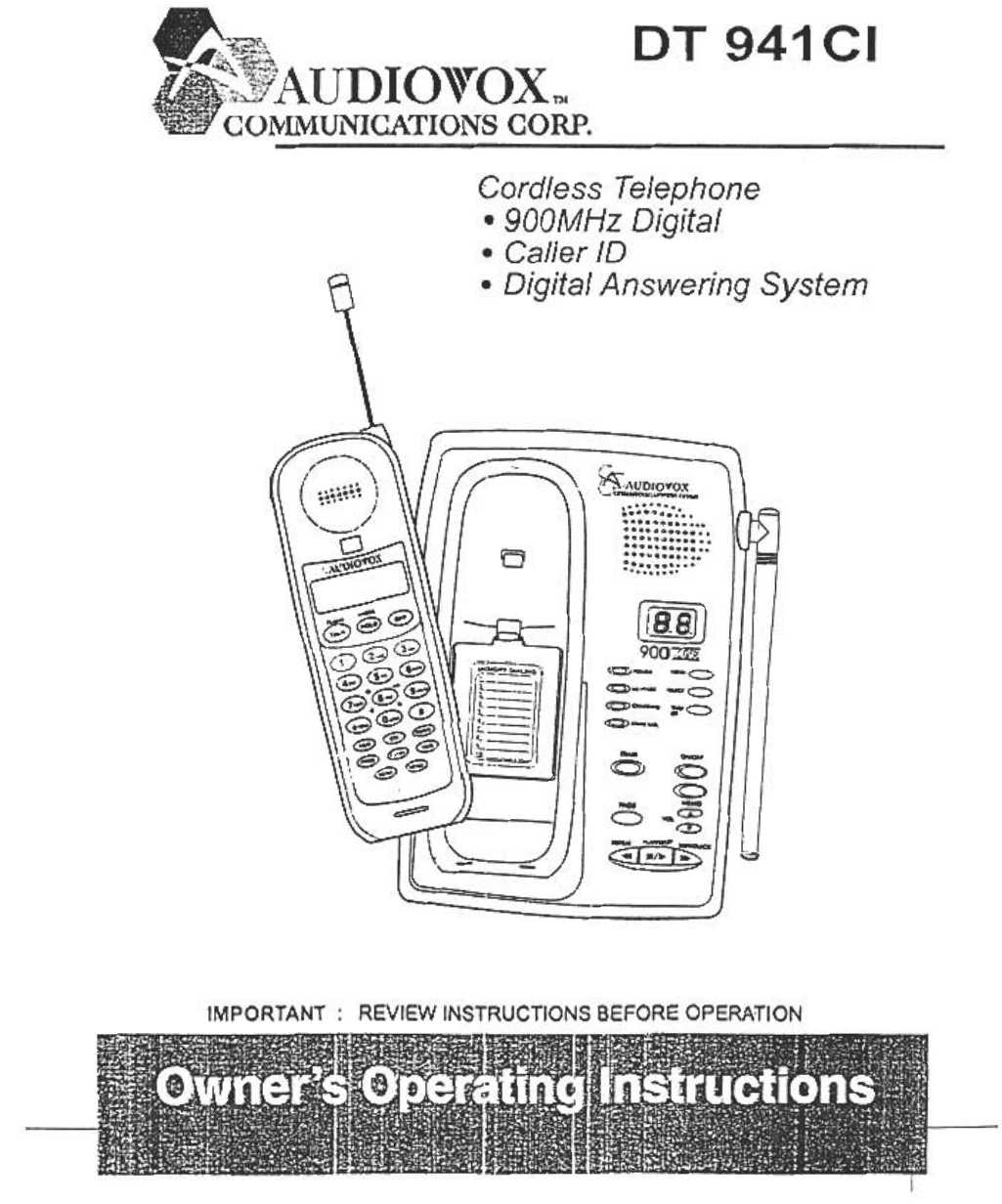
- COl\tl1\1UNICATIONS caRp 1
- :::::fi! 2
- 6/24/98. 12:19 PM 3
- ~~!'i'f#~ 5
- .~,;~~~~~( 6
- IC (Industry Canada) 7
- ,~~ tt~;i,;c " 8
- SAVE THESE INSTRUCTIONS 10
- -'= 11
- OT94102.p65 12
- .'fu 13
- -<f; 14
- - TELEPHONE 15
- 6/24/98. 12:20 PM 15
- ,::~~;~;; 16
- .~;t.~.:.:; 16
- E:RTTE~~'i.' 17
- " 18
- 6124198. 12:20 PM 19
- ~~I~:i.:i; 20
- Making Calls 21
- .' ~; 22
- Press the ~ key and wait 23
- REDIAL, r 23
- 6124/98. 12:20 PM 25
- DT94102.p6S 26
- Quick Memory Dialing :1 27
- OT9410"Z.p65 27
- DT94102.p65 28
- .Press @1f) to exit 29
- "-=ll 30
- -<!;t 31
- 6/24198. 12:20 PM 32
- Your DT 941 CI can answer 33
- PLAY/STOP 34
- ~~,;~;;f~i 35
- ':tt: 37
- MEMO Key c 38
- .This key is used to: 38
- OT94102.p6S 42
- 6124/98. 12:20 PM 43
- OT94102p65 44
- 6/24/98. 12:20 PM 45
- OT94102p6S 46
- 6174/98. 12:20 PM 46
- 20 Memory locations 47
- 20 digits per location 47
- Caller ID 47
- DT941O2.p65 48
Summary of Contents
Cordless Telephone.900MHz Digital.Caller ID.Digital Answering SystemI.-\\~;,\UDIO'.OX-.-,--~~ .../)/--"', \..~..:.~~~ I,, I&qu
~41(~:"13.Avoid using a telephone (otherthan a cordless type) during anelectrical storm. There may be aremote risk of electric
Alternatively, if you have purchased aspare battery pack and it has beencharging in the base unit, simplyexchange the drained hands
REPLACE THEBATTERY COVERTo Replace The Handset BatteryPackFollow the steps below:1. Remove the battery case cover bypressing on the
.t.;t:v~ri~~.~.'fu.~a~~~~;,~,;~,..,;?;.;~~~4. Exercise care in handling batteriesin order not to short the batterywith conducting ma
:;:.:-i~i[i~;'.;;.~,',:;:.:';~rl~t;1gc- 0, !:",,";~~;"";',. "":;)~i:~t~t1';;, c ,~;."r:
Check for a dial tone. Atterthe batterypack is charged, rotate the Base Unitantenna to an upright position. ~the Handset and press
~.;;,.~,'i I:";;:.::"0;;.. ..~;t.~.:.:;,::~~;~;;~"";""N"',;;;; WAbtir:'M O U N](N G t ,,;:ii,~;
~Handset Display Messages1=1t-~This message is displayed when thehandset ringer has been programmedoff.PHONE ON is displayed when thep
~.9~ANTENNA~-~I-@-I, ---0: DVOLUME UP & DOWNLCD DISPLAYHOLD KEYOFF KEYTALK Key1\-..~-'~ ' T... ., ~,'", ' ..--~.-,
[email protected] DIALING CAROANTENNAPOWERINOICATORHS IN-USE INOICATORCHARGING INOICATORSPARE BATT INOICATORMENU KEYSELECT KEYTIME/SET KEYERASE K
,~..;-c ~:',,1."'~.: ."';;;:.'?'. ,,'" , )-:.:,"';:;.,:;.., .~"fl:.;,,'!!t.;~:::::
~~~I~:i.:i;, :-..:;i~,~1e;f.~.:j-00- ~ -~ ...,'"::-"", '..!;{;"1~~~'~ANSWER ON/OFF KeyTurns the answering
Set-Up.Plug AC adapter into a standardelectrical outlet and Base Unit."To MUTE A Call I:Press ~ to disable thehandset microphon
~.:~fl;.' ~;iIKf~r' ",~;!~~~;~",:~ili'l;i.~;;:i~f:;.t~l;~~;~~~:::; ~;t?;;~r~~':tifMemory dialing (speed Dialing):To
Making CallsYou can make calls directly from thehandset whether you are at the baseor away from it.FLASH "::' ::You can
First, dial the call normally. Thenactivate the Temporary Tone featureby pressing TONE (the * key). Youcan then press the numbers
--,c,:;~". ,.-, ...~l...'"!~~DVANeED.'jm,irii;;,-"N'a Visual Message Waiting Indicationgenerated by many phone
Clear/Delete (CLR/DEL) i<~y!. c-.The CLEAR and DELETE functionscan be accessed separately dependingon how long the key is held down
!Storing Memory (Speed) DialnumbersTo program a speed dial location, dothe following:With the phone OFF, enter thetelephone number you
.Note that if digits were on thedisplay prior to entering memorydial mode, the contents of thespeed dial memory will beappended to
Deleting Stored Numbers.Press @00 .The display willchange to "SPEED DIALLOCATION- -..Enter memory location number(01..20).Press CCL
Thank you for purchasing thisAUDIOVOX telephone. YourAUDIOVOX DT 941 CI IntegratedTelephone Answering Device ( ITAD)combines the featur
.~~3;{)~~~~f~t4Caller ID (CID)Your AUDIOVOX DT 941 CI cordlessphone is capable of displaying thename and/or phone number of theperson
However. when you dial directly fromCaller ID (CID) memory, only the last7 digits of the received telephonenumber will be used. Co
.Press and hold t6e CLRlDELDeleting NumbersPressing the (CLR/DELJ Key deletesthe CID number displayed..While the phone is in Caller
.Upon power-up, the Base UnitMessage Window will alternatebetween CL (indicating that theDay and Time must be set) and adigit repre
Set Announce Only.Press the~ key 5 times untilyou hear: "SET ANNOUNCEONLYHSet Outg~essage 1.Press ~ until you hear "SetOutgoi
~,:r~:~,~~;~~,;~;;f~iIf you would like to re-record youroutgoing message, simply repeatthe above steps.It you would like to return to
Press ~ until you hearthe correct day of the week.Press CrIME/SET) to confirm yourselection. The voice prompt willannounce the hour
':tt:J'~.-~.'..~.To Set the Number of Rings:.Press ~ until you hear "SetNumber of Rings"..Press ~ until you h
~!!~MEMO Key c.This key is used to:ON/OFF KeyThis key turns the answering deviceON and OFF ..As you press this key, the voicepromp
ERASE Key.Press the ~ key duringplayback of a message to deletethat message.SKJP/QUJCK Key ~ , :,-.During message playback, pressthi
battery pack installed in base).Face up or Face down Handsetcharging..Easy answer -When the phonerings. simply press any key otherth
BASE UNIT MESSAGE WINDOW(LED).The large Base Unit display provides useful data on the status of your DT941 CI answering device. Bel
"Press #5 to stop" Press #5during review of messages to stopplayback."Press # 4 to repeat themessage II During messag
Noise Or InterferenceYour AUDIOVOX DT 941CI cordlesstelephone has auto-channel scancircuitry which will detect excess noiseand change
Taking Care Of You TelephoneYour AUDIOVOX DT 941CI cordlesstelephone contains sophisticatedelectronic parts, so it must be treatedwith
If you have difficulty operating yourphone. the suggestions below shouldsolve the problem. If you still havedifficulty after trying
COMMON CURE FOR ELECTRONICEQUIPMENTElectronics, like people, can somelimesget confused. If the unit does not seemto be responding normally
AUDIOVOX CORPORATION (the Company), warrants to the original retail purchaser ofthis Audiovox Telephone, that should this product or
f;:cWEIGHTHandset: 250 gramsBase: 415 gramsFREQUENCY CONTROLCrystal Controlled DualSynthesizerPLLPOWER REOUIREMENTS- !Handset: Self-containe
I~AUDIOVOX COMMUNICATIONS CORP.555 Wireless Blvd., Hauppauge, New York 11788, 516-233-330016808 Marquardt Avenue, Cerritos, California 90701,
~~!'i'f#~~.~;f!f~.'i-f~~tiJ~:~.~:..~TFI,EPHONE: LINE CORDACHANDSETPOW!;:R AnAPTORTo purchase replacement battery.'".&apo
...,-.,"'u'r:a"tions.~,;~~~~~(c1:"",,,-,.:':.iThis equipment complies with Parts 15and 68 of the Federal Co
This equipment may not be used oncoin service provided by the phonecompany or Party Lines.FCC Part 68The FCC requires that you co
,~ri~[:F~~rC:t; ~~~~(~ I~ ilt R}};l~l i~t,~~ tt~;i,;c ";.:"';,";.'.: ' ~:"anu: ut e g u a IonsCautinn: User
;:tWhen using your telephone equipment,basic safety precautions should alwaysbe followed to reduce the risk of fire,electric shock an
 (16 pages)
(16 pages)







Comments to this Manuals