Audiovox AMP-610 Installation Manual
Browse online or download Installation Manual for Audio amplifiers Audiovox AMP-610. Audiovox AMP-610 Installation manual User Manual
- Page / 10
- Table of contents
- BOOKMARKS



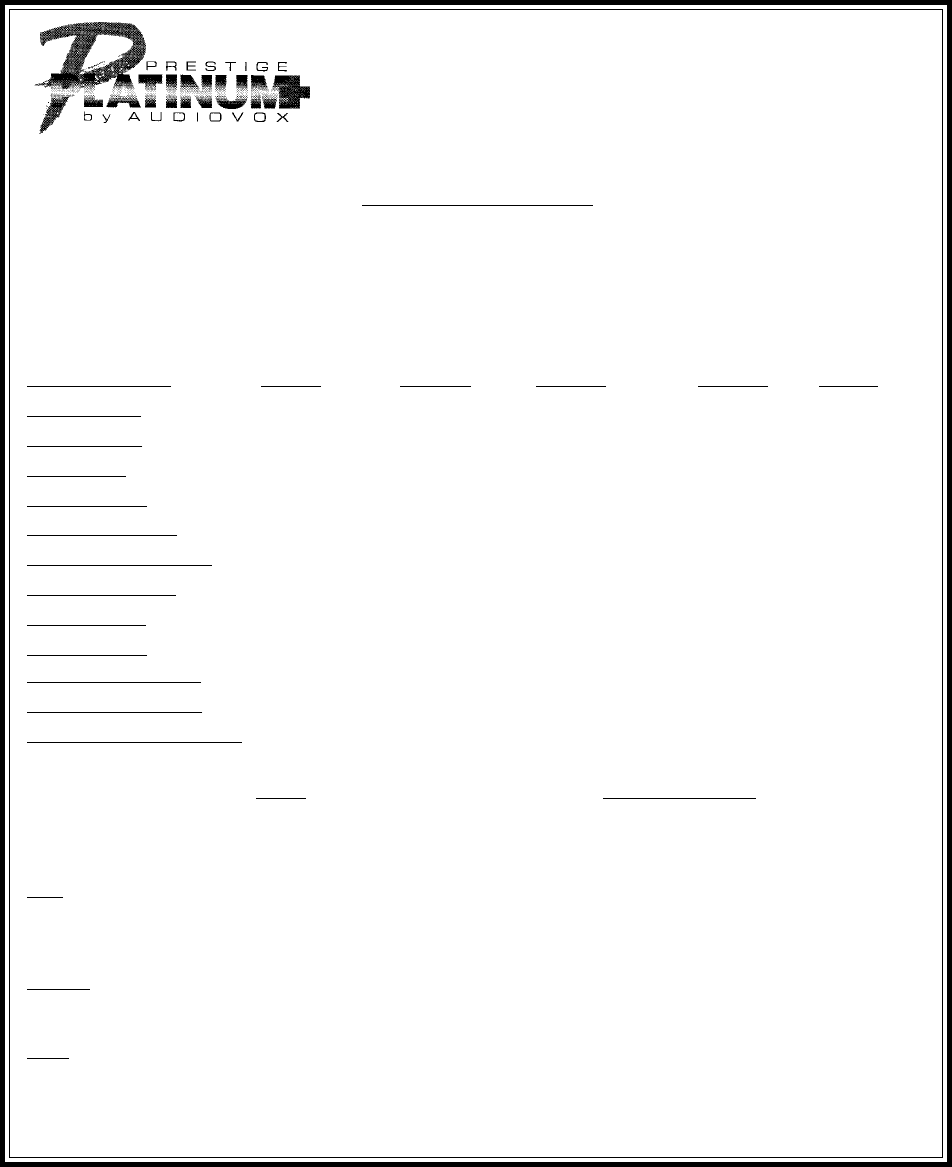
Summary of Contents
Model APS-610Installation ManualSELECTABLE FEATURESNote: The method of manual override can either be selected to operate from the valet switch or oper
© 2000 Audiovox Corporation, 150 Marcus Blvd., Hauppauge, N.Y. 11788 128-5758A
Page 2Fourth Press and release the valet switch 3 chirps = headlight output when arming and disarmingPress transmitter Lock button to change 4 chirps
Page 3If during the program sequence receiver channel 1 is programmed, and received channel 2 is skipped over,as indicated in the transmitted program
Page 4Whichever mounting method is selected, make certain that the sensitivity adjustment is accessible for uselater in the installation.WIRING THE SY
Page 5Orange Wire: 300 mA Ground Output When Armed - N. C. Starter DisableThis wire is provided to control the starter cut relay. Connect the orange w
Page 6Note: This is a normally opened starter cut arrangement, and when power is removed from thesecurity system, the starter disable feature will rem
Page 72 Pin White Connector: Dash Mounted L.E.D.Route the red and blue wires in the 2 pin white connector from the L.E.D. to the control module, and p
Page 8Next, locate the drivers door unlock motor wire and cut it at a convenient location to allow wiring of the Whiteand Dark Blue wires. Dark Blue
Page 9COMPLETING THE INSTALLATIONAntenna Wire: Be sure to extend the thin black antenna wire to it’s full length, and cable tie into placewhere it can








Comments to this Manuals