Audiovox VR180 User Manual
Browse online or download User Manual for Car radio Audiovox VR180. Audiovox VR180 User Manual
- Page / 10
- Table of contents
- BOOKMARKS
Summary of Contents
AM/FM Cassette radio with CD player.VR180 www.asaelectronics.com
- 17 -WARRANTY 90 DAY / 12 MO N T H L IMIT E D W A R R A N T YAUDIOVOX SPECIALIZED APPLIC ATION, LLC (the C ompany) warrant
------------- Content------------- Overview- - - - - - - - - - - - - - - - - - - - - - - - - - - - - - - - - - - - - - - - - - 2I
- 3 - - 4 ---Radio mode: seek tuning up/down.--CD mode: Select track up /down, or long press, fast forward/ re- wind.4. Mute and DSP function Mute
- 5 - - 6 -1. PWR buttonPress the button to turn on or off radio.2. Rotary / Push knobThe knob serves:- Sound setting- Volume control- Clock controlS
- 7 - - 8 -Press the down of the rock switch to select the following in turn: FLAT-JAZZ-POP-CLASS-ROCK-VOCAL-DSP Off5. Manual Setting Manual tuning B
- 9 - - 10 ---Store station and Play stored station --Shuffle play in CD/CDC modeStore station/ Play stored station , repeat the steps as 7CD/CDC shu
- 11 - - 12 -on. The word "PLAY" appears in the display.If no tape in slot, the bu-tton doesn't function.CD buttonPress this button ca
- 13 - - 14 - --Do not attempt to use 3"(8cm) CD-Single discs in this unit, either wit- h or without an adaptor, as damage to the player and/

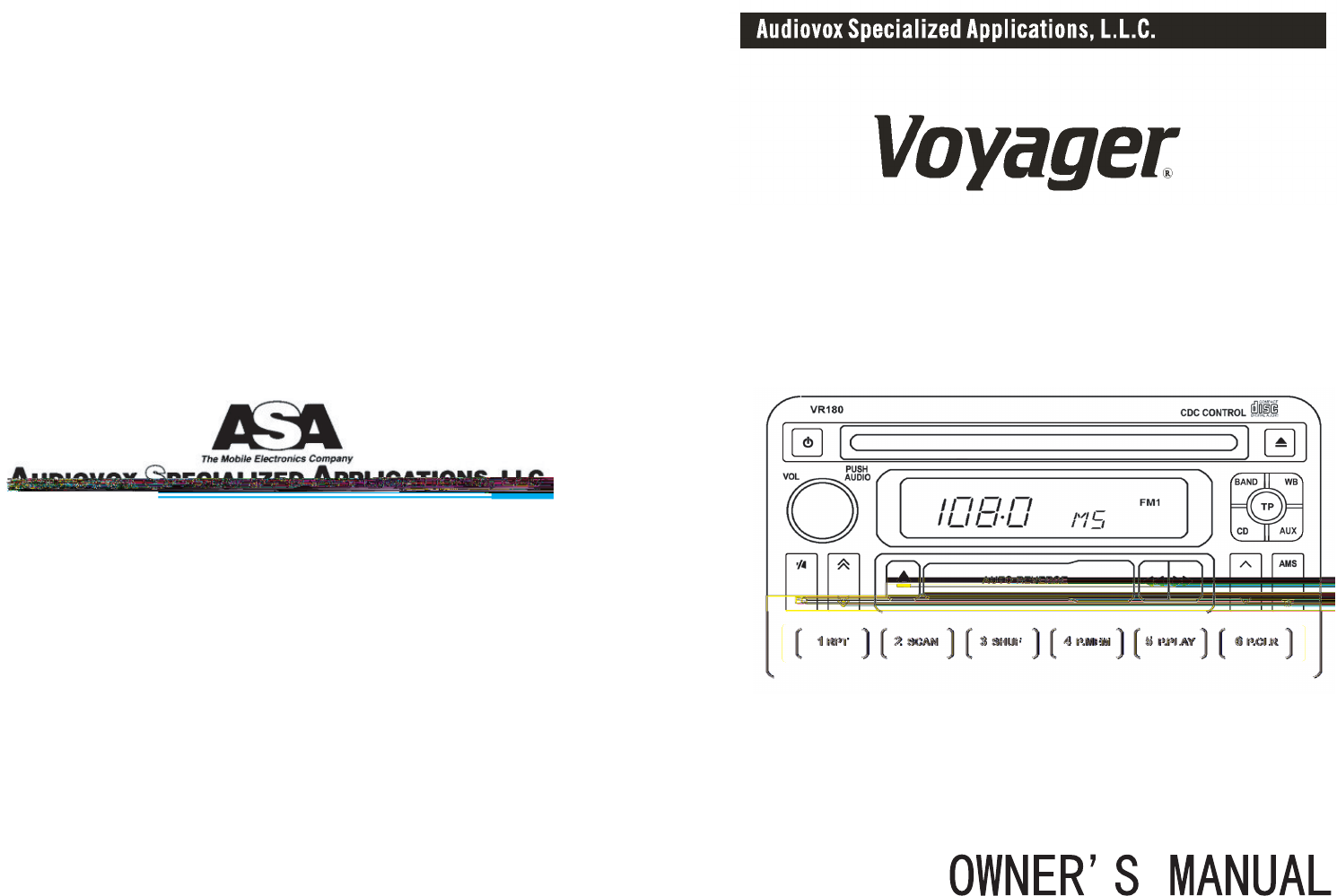
 (16 pages)
(16 pages)







Comments to this Manuals