Audiovox PC CARD PC 5220 User Manual
Browse online or download User Manual for Computers Audiovox PC CARD PC 5220. Audiovox PC CARD PC 5220 User Manual
- Page / 15
- Table of contents
- BOOKMARKS
- PC 5220 PC CARD USER’S GUIDE 1
- CONTENTS 2
- CHAPTER 1 INTRODUCTION 3
- Other Features and Benefits 4
- Power Management 4
- Unique Antenna Design 4
- CARING FOR YOUR PC 5220 5
- THE BASICS 6
- NOTEBOOK PC 7
- SOFTWARE INSTALLATION 8
- EJECTING THE PC 5220 9
- REGULATORY NOTICES 11
- SAFETY INFORMATION 12
- Aircraft 13
- CHAPTER 4 LIMITED WARRANTY 14
Summary of Contents
VERIZON WIRELESS VZACCESS MANAGERPC 5220 PC CARD USER’S GUIDE
Verizon Wireless PC 5220 User’s Guide. 105. You may now remove the PC 5220 from your notebook. When removing the PC 5220,always grip it by the sides
Verizon Wireless PC 5220 User’s Guide. 11CHAPTER 3 REGULATORY INFORMATION AND SAFETYThis Section outlines important regulatory notices concerning you
Verizon Wireless PC 5220 User’s Guide. 12If this equipment does cause harmful interference to radio or television reception, which can bedetermined by
Verizon Wireless PC 5220 User’s Guide. 13interference. In such areas the PC Card-Model PC 5220 MUST BE POWERED OFF. Itcan transmit signals that could
Verizon Wireless PC 5220 User’s Guide. 14CHAPTER 4 LIMITED WARRANTYAudiovox Communications Corp. (the Company) warrants to the original retail purcha
Verizon Wireless PC 5220 User’s Guide. 15WARRANTY MUST BE BROUGHT WITHIN A PERIOD OF 18 MONTHS FROM DATE OFORIGINAL PURCHASE. IN NO C
Verizon Wireless PC 5220 User’s Guide. 2CONTENTSCHAPTER 1 INTRODUCTION ...
Verizon Wireless PC 5220 User’s Guide. 3CHAPTER 1 INTRODUCTIONCongratulations and thank you for purchasing the Verizon Wireless PC 5220 PC Card! The
Verizon Wireless PC 5220 User’s Guide. 4ABOUT YOUR VERIZON WIRELESS PC 5220 PC CARDThe Verizon Wireless PC 5220 is a wireless PC Card modem designed t
Verizon Wireless PC 5220 User’s Guide. 5CARING FOR YOUR PC 5220Storage1. When not in use, fold the antenna down and store in a compartment where the
Verizon Wireless PC 5220 User’s Guide. 6What about privacy?The secure CDMA network is designed with digital coding that is recognized only by the base
Verizon Wireless PC 5220 User’s Guide. 7CHAPTER 2 INSTALLING THE PC 5220 ON YOURNOTEBOOK PCINSTALLATION PRECAUTIONSWARNING: DO NOT insert the PC 5220
Verizon Wireless PC 5220 User’s Guide. 8SOFTWARE INSTALLATIONDriver Installation & Inserting the PC 5220WARNING: Once the card is inserted, do no
Verizon Wireless PC 5220 User’s Guide. 9NOTE: You may hear a short beep each time the PC 5220 is inserted and removed from yournotebook PC. This is no

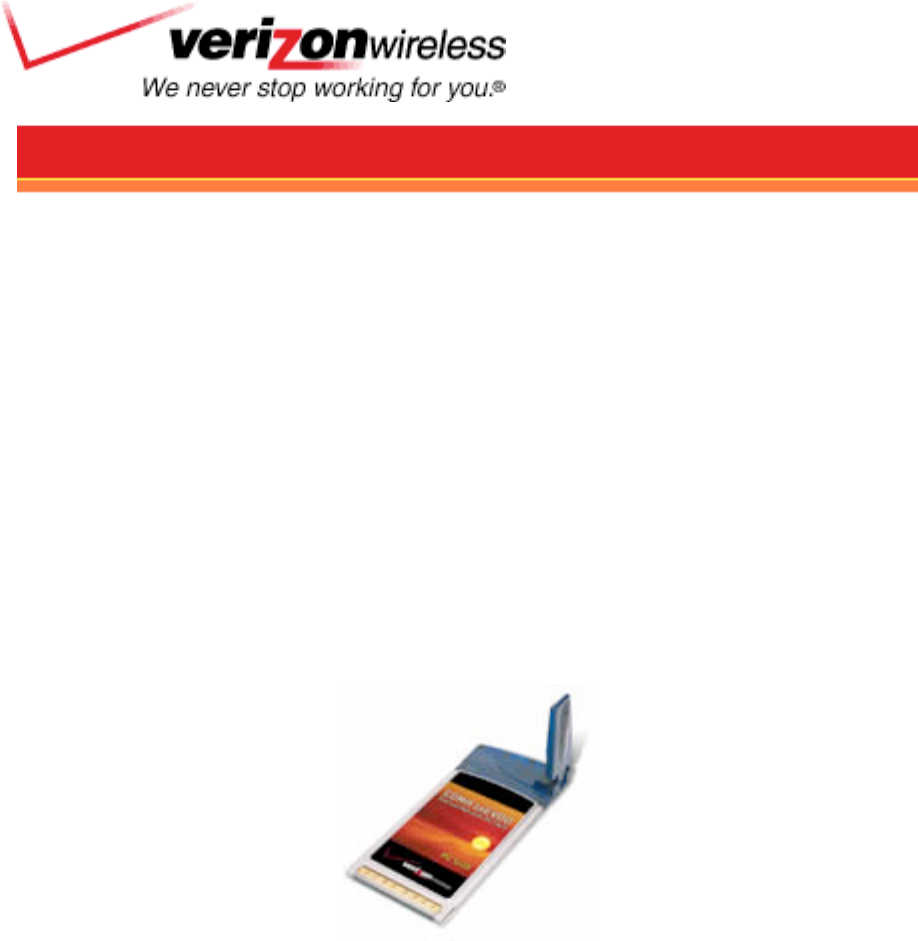








Comments to this Manuals