Audiovox GMRS6000-2PK User Manual
Browse online or download User Manual for Radio Stations Audiovox GMRS6000-2PK. Audiovox GMRS6000-2PK User Manual
- Page / 28
- Table of contents
- BOOKMARKS



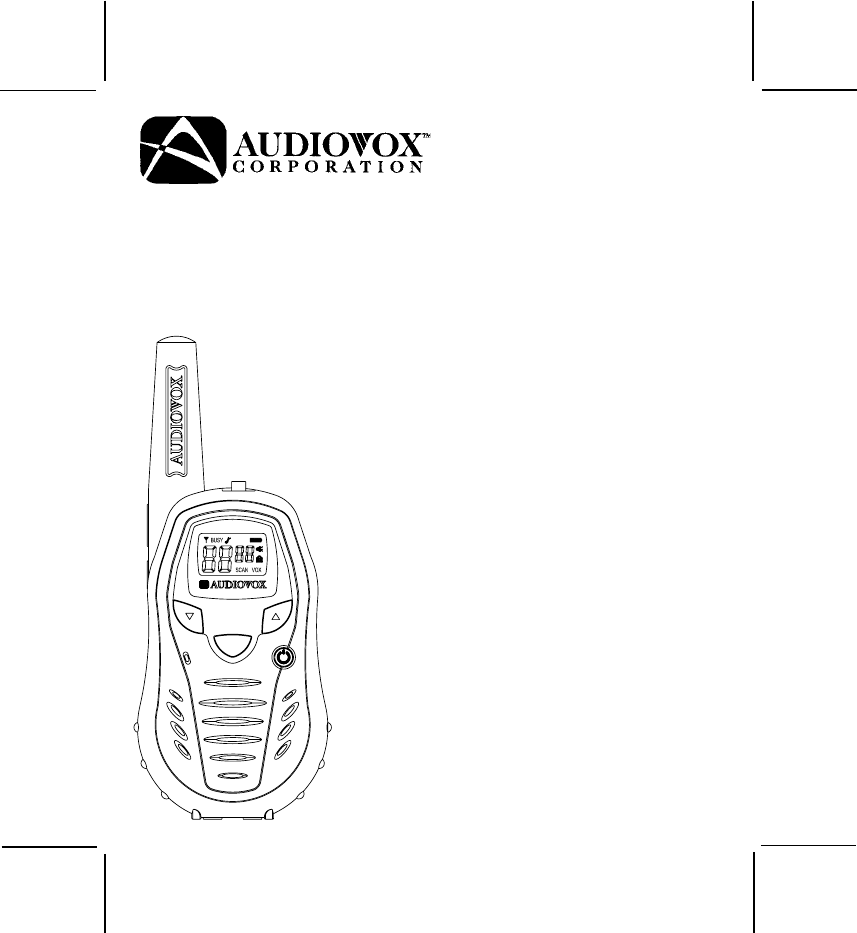
- Model : GMRS6000-2PK 1
- Bonus Pack 1
- Owner’s Manual 1
- AC WALL ADAPTER/ 9
- CHARGING TRANSFORMER 9
- MODEL: GMRS6AC 9
- 128-7029 10
- 10 of 28 10
- 11 of 28 11
- 12 of 28 12
- 13 of 28 13
- 14 of 28 14
- 15 of 28 15
- 16 of 28 16
- 17 of 28 17
- 18 of 28 18
- 19 of 28 19
- 20 of 28 20
- 21 of 28 21
- 22 of 28 22
- 23 of 28 23
- Main Channel Frequencies: 23
- 24 of 28 24
- 25 of 28 25
- 26 of 28 26
- 27 of 28 27
- 28 of 28 28
Summary of Contents
128-70291 of 28General Mobile Radio Service (GMRS)Model : GMRS6000-2PKBonus PackReleased: 2-10-04Owner’s ManualMODEVOXSLOHICustomer Service1-800-29
128-702910 of 2810NOTE: To differentiate between operating modes, look for HI or LOindication below the battery power level indicator when in GMRSmode
128-702911 of 2811Adjusting the Volume (11, 10)With the unit powered on, press the Up Channel/Volume button ( ) toincrease volume and the Down Channe
128-702912 of 2812The PTT Button can also be used as a two-way call ringer. Pressing thebutton twice quickly will call another party on the same chann
128-702913 of 2813Operating Modes and FeaturesGRMS/FRS Operation:- Press and hold the Power On/Off button for 2 seconds to turn onpower.- Press the
128-702914 of 2814To change the channel:- From GMRS/FRS standby mode, press the MODE button (12) once;the channel number flashes.- Press the Up Butto
128-702915 of 2815Transmit Power Selection Mode (GMRS Channels Only)This feature permits selection of the transmitting power level to highor low when
128-702916 of 2816Roger Beep ToneThe Roger Beep is a tone which is automatically transmitted whenever thePTT button is released and the tone is enable
128-702917 of 2817Call Ringer Selection ModeThe transceiver provides a transmit call ring melody at the receiving unit toalert you to an incoming call
128-702918 of 2818Battery AlertWhen the battery icon ( ) blinks steadily on the LCD panel, rechargethe unit or install fresh batteries.NOTES FOR GOO
128-702919 of 28Warning•Do not operate the transceiver unless you are licensed to do so.•Remove the batteries from the transceiver if it is not expect
128-70292 of 28THIS PAGE LEFT BLANK INTENTIONALLY2
128-702920 of 2820TroubleshootingWeak or no Weak batteries Charge or replace batteriessignal received Channel and privacy Adjust the transceiver’scod
128-702921 of 28GeneralFrequency Range:Channels 1 through 7 are shared with FRS radios. Refer to frequency chart on page 23.Channels 8 through 14 ar
128-702922 of 2821THIS PAGE LEFT BLANK INTENTIONALLY
128-702923 of 2823NOTE: Channels 1 through 7 are shared with FRS radios.Channels 8 through 14 are FRS only.Channels 15 through 22 are GMRS only.This
128-702924 of 28WHEN USING RADIOS PRODUCED BY OTHER MANUFACTURERS,COMPARE CHANNEL FREQUENCIES FOR COMPATIBILITY.NOTECHANNELCROSS REFERENCEFOR 15 CHANN
128-702925 of 28Continuous Tone Coded Squelch System ToneFrequencies (in Hz)CTCSS Freq. Hz CTCSS Freq. Hz1 67.0 20 131.82 71.9 21 136.53 74.4 22 141.3
128-702926 of 2890 DAY LIMITED WARRANTYAUDIOVOX ELECTRONICS CORPORATION, 150 MARCUS BLVD., HAUPPAUGE, NEW YORK 117881-800-290-6650128-5385BApplies to
128-702927 of 28THIS PAGE LEFT BLANK INTENTIONALLY27
128-702928 of 28© 2004 Audiovox Electronics Corp., Hauppauge, NY 11788 128-7029Printed in China
128-70293 of 28CAUTIONSAFETY INFORMATIONYour wireless hand-held portable transceiver contains a low powertransmitter. When the PTT button is pushed (
128-70294 of 28WARNINGS:Battery CareNever attempt to charge alkaline or dry cell batteries, as batteries mayburst causing personal injury and damage t
128-70295 of 2851. Battery Cover2. Monitor (M) Button3. Detachable Carry Clip4. Push-To-Talk (PTT) and Func-tion Confirmation Button5. Antenna6. Exter
128-70296 of 286Model GMRS6000-2PK DISPLAY1. Roger Beep Tone Indicator: This icon appears when the Roger Beeptone is on, and disapppears when the ton
128-70297 of 287Equipment and Accessories Supplied1. Radio (2) GMRS6000-2PK2. Owner’s Manual (1) 128-70293. Rechargeable Batteries (8) NiMH, P/N GMRS6
128-70298 of 2883. Various Brands of Rechargeable Batteries - Use of the Audiovoxcharger(s) with other brands of rechargeable batteries is notrecommen
128-70299 of 289The following guidelines will improve performance and provide longeroperating times for the GMRS6000-2PK:1. Do not mix old and new bat
 (16 pages)
(16 pages) (24 pages)
(24 pages)







Comments to this Manuals