Audiovox CDM-8300 User Manual Page 13
- Page / 67
- Table of contents
- BOOKMARKS
Rated. / 5. Based on customer reviews


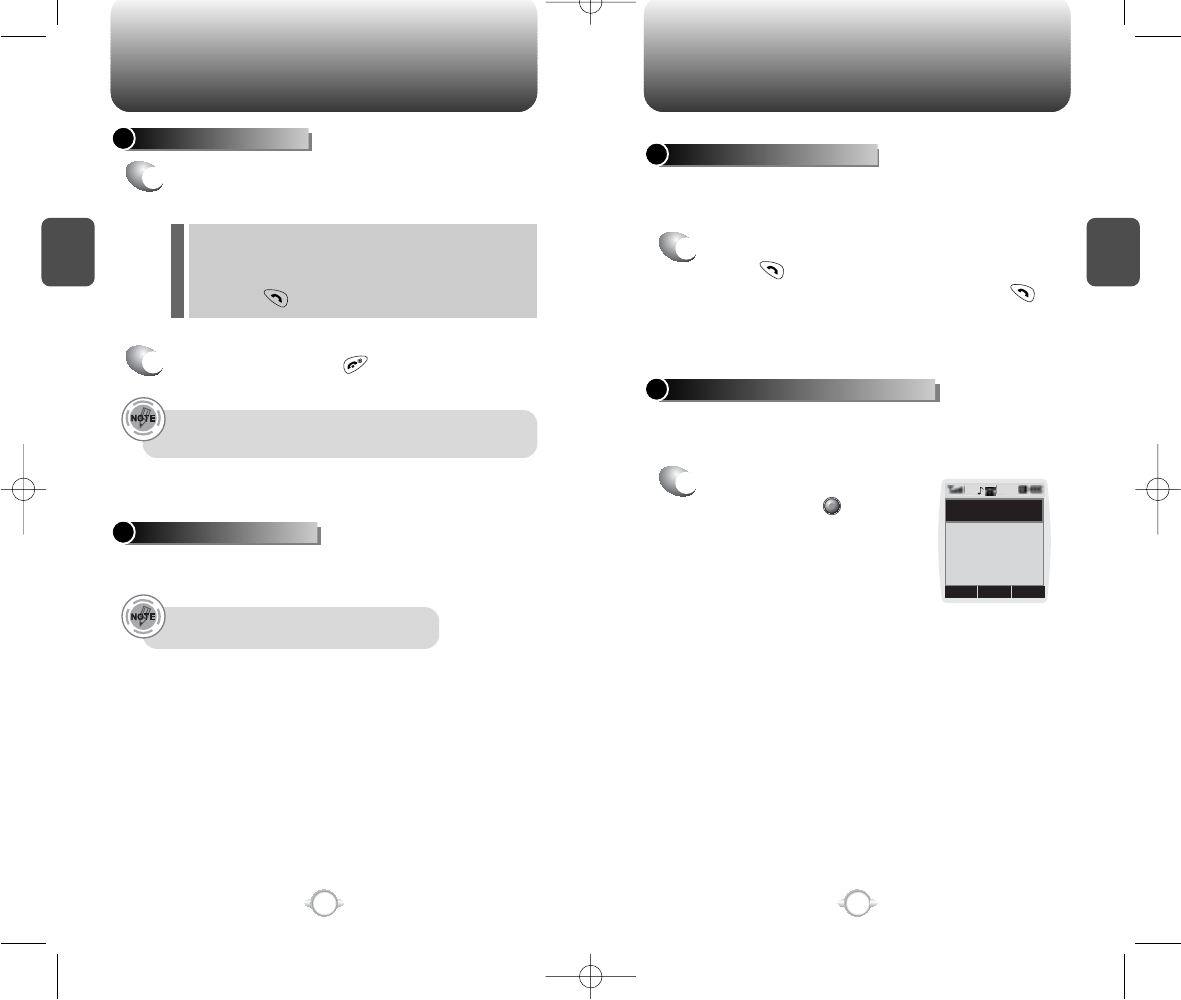
BASIC FUNCTIONS BASIC FUNCTIONS
C
H
2
Notifies of another incoming call when you are on the phone by
making a beep sound and displays the caller’s phone number on the
screen.
Displays the number of voice memos recorded in the answering
machine.
CALL WAITING FUNCTION
1
To answer another call while on the phone,
press . This places the first call on hold.
To switch back to the first caller, press
again.
23
C
H
2
ANSWERING A CALL
1
To answer a call, press any key except Clear,
End or the Navigation key.
2
To end the call, press .
In Auto Answer Mode a call is automatically answered after
a preset number of ring tones. See page 71 for more details.
Displays the caller’s name and phone number, if available, in the
phone book.
CALLER ID FUNCTION
The caller ID is stored in the call history.
22
ANSWERING MACHINE DISPLAY
1
To play the recorded voice
memos, press .
l In the Settings menu, you can selet either Any
Key or Send Key to answer a call. lf Send Key
is selected, the phone can only be answered by
pressing . See page 70 for more information.
PLAY
Stored 1 Memo
9:52 Am
Missed Calls
- OWNER’S MANUAL 1
- Chapter 1 2
- Chapter 2 2
- Chapter 5 3
- Chapter 6 3
- Chapter 7 4
- Chapter 8 4
- HANDSET DESCRIPTION 5
- INSIDE THE PACKAGE 5
- DISPLAY INDICATORS 6
- THE FUNCTION KEYS 6
- BATTERY USAGE BATTERY USAGE 7
- ACCESSING THE MENU 10
- TURNING THE PHONE ON / OFF 10
- MENU SUMMARY MENU SUMMARY 11
- PAUSE FEATURE 12
- MAKING A CALL 12
- SPEAKER PHONE 12
- CALLER ID FUNCTION 13
- ANSWERING MACHINE DISPLAY 13
- CALL WAITING FUNCTION 13
- ANSWERING A CALL 13
- BASIC FUNCTIONS DURING A CALL 14
- MAKING AN EMERGENCY CALL 15
- DURING A CALL 15
- Chapter 3 16
- STORING A PHONE NUMBER 17
- T9 INPUT MODE 18
- STANDARD INPUT MODE 18
- NUMERIC MODE 19
- SYMBOL MODE 19
- Chapter 4 20
- CALL HISTORY CALL HISTORY 21
- PHONE BOOK 23
- CALL HISTORY 23
- PHONE BOOK PHONE BOOK 25
- SCHEDULE 27
- ROAMING ROAMING 28
- SETTING SETTING 29
- Sunflower 32
- SECURITY 33
- UP PROXY IP 38
- CALCULATOR 39
- WORLD CLOCK 39
- STOPWATCH 39
- LOCATION 40
- DATA SERVICE 40
- VOICE RECOGNITION MODE 42
- VOICE SERVICE MENU 44
- VOICE MAIL 50
- SEND NEW INBOX 51
- INBOX OUTBOX 52
- SETTINGS 54
- ERASE ALL 54
- BROWSER MENU 57
- BROWSER MENU BROWSER MENU 58
- HANDHELD PHONES 60
- SAFETY INFORMATION FOR 62
- FCC RF EXPOSURE 62
- Audiovox Canada 66
- Canada L4W 5A1, 800-465-9672 66
- 12 MONTH LIMITED WARRANTY 67
 (17 pages)
(17 pages) (243 pages)
(243 pages) (57 pages)
(57 pages)







Comments to this Manuals