Audiovox FR1420 Owner's Manual
Browse online or download Owner's Manual for Two-way radios Audiovox FR1420. Audiovox FR1420 Owner`s manual User Manual
- Page / 16
- Table of contents
- BOOKMARKS


Summary of Contents
Customer Service1-800-290-6650Model FR-1420Two Way Family RadioOwners ManualFCALL14 CHANNEL FRS
-10-Call Button (8)When the call button is pressed, the FR-1420 will transmit a 3-second ringingsound to other transceiver’s tuned to the same channel
-11- FUNCTIONSChannel ScanningPress the Function (F) button two times until the SC icon flashes. Press the Up() button to enable the Scan functio
-12-2. LE-03 (or 01-05), or dE-03 (or 01-05) will be displayed. If dE is displayed,press the Function (F) button and LE--- (level) will be displayed.
-13-Key LockThis feature prevents accidental change of unit settings. While enabled, KeyLock allows only the PTT button to operate.To enable Key Lock
-14- WARNINGn Remove the batteries from the transceiver if it is not expected tobe used for long periods. This will eliminate the possibility of batt
-15-Channel Frequencies:Channel MHz Channel MHz1 462.5625 8 467.56252 462.5875 9 467.58753 462.6125 10 467.61254 462.6375 11 467.63755 462.6625 12 467
Applies to Audiovox Family Radio Service Products.AUDIOVOX CORPORATION (the Company) warrants to the original retail purchaserof this product that sho
Your FR-1420 Family Radio is a portable, easy to use, two-way radio thatyou can carry almost anywhere. It is skillfully constructed to give you reli-
-3-Your transceiver will achieve its maximum operating range when communicatingwith other transceivers in a flat open area with no trees or buildings
-4-FUNCTION AND LOCATION OF THE CONTROLS12345678910111213FCALL14 CHANNEL FRS
-5-1. Push-to-Talk Button (PTT): Press to transmit. Release toreceive.2. Monitor Button (M): Press and hold to bypass the squelchand listen to chann
-6- LCD DISPLAY AND OPERATION1. Scan Indicator: This function allows the user to scan a channel tosearch for a valid signal.2. Dual Watch Indicator:
7. Busy Indicator: During signal reception or while in the monitor mode,this indication appears on the display, together with the RX lightningindicat
-8-Your FR-1420 requires four “AAA” cells. Alkaline batteries will providethe best performance from your transceiver.1.Lift and rotate belt clip cou
-9-Your FR-1420 has a unique circuit designed to dramatically extendthe life of its batteries. After 10 seconds of inactivity, the FR- 1420will switc
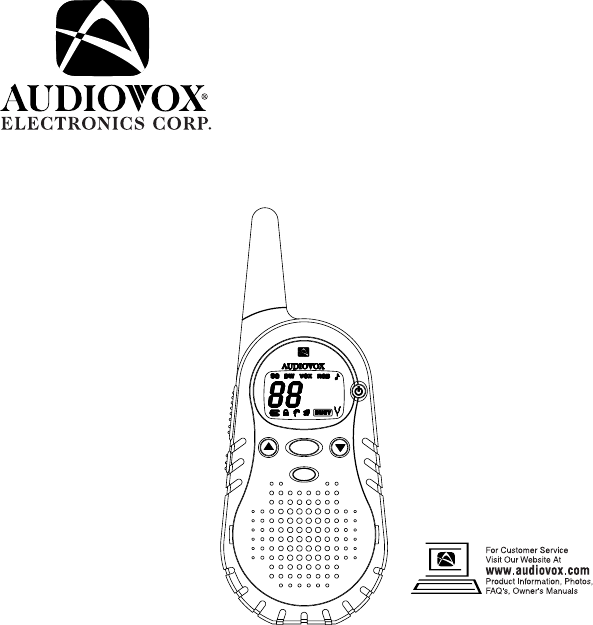
 (28 pages)
(28 pages) (32 pages)
(32 pages)







Comments to this Manuals