Audiovox PRO-9649a User Manual
Browse online or download User Manual for Car alarm Audiovox PRO-9649a. Audiovox PRO-9649a User Manual
- Page / 10
- Table of contents
- BOOKMARKS



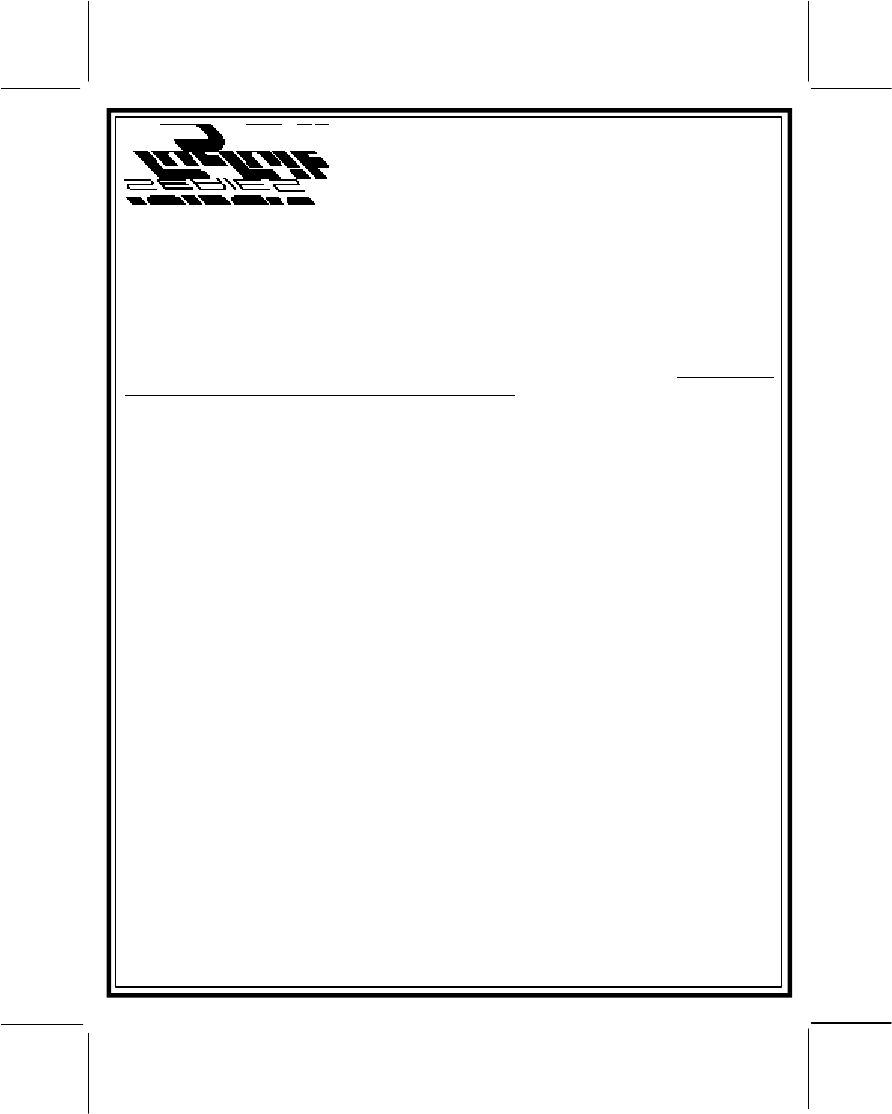
- Model: PRO-9649a 1
- 128-6614 10
- 10 of 10 10
Summary of Contents
128-66141 of 10Model: PRO-9649aOwner’s Manual3 Button Remote Security Systemwith Dual Stage Shock SensorIMPORTANT ! In order to provide the highest p
128-661410 of 10PRO-9649aSYSTEM FUNCTIONS AT A GLANCEDASH LED INDICATORSRAPID FLASHING = PASSIVE ARMINGSLOW FLASHING = ARMEDOFF = DISARMEDON SOLID = V
128-66142 of 10Page 2YOUR "Code Hopping" TRANSMITTERSThe transmitters included with your new security system use the most advanced andsecure
128-66143 of 10Page 3ARMING THE SYSTEM - PASSIVE ( AUTOMATIC )1. Turn off the engine, exit the vehicle, close and lock all doors, hood lid and trunk l
128-66144 of 10Page 4þ Parking Lights flash two times.If the parking lights flashed three times, then the alarm was triggered in yourabsence. Before t
128-66145 of 10Page 5system, simply press and release any transmitter button other than the disarm button. Thisaction will turn off the siren yet leav
128-66146 of 10Page 6Typically this override mode is used only if the transmitter has become inoperative. You mayelect to enter the VALET mode until
128-66147 of 10Page 7(As per the example, press and release 5 times to set the tenths digit to 5)6. Within 10 seconds of the last press of the pushbut
128-66148 of 10Page 8defective zone indicator will always operate. Since these are important warnings toyou that something has happened, they cannot b
128-66149 of 10ADDITIONAL REMOTE FUNCTION ( CHANNEL 5 )This security system has an additional feature that can be connected to a number ofdifferent o

 (16 pages)
(16 pages) (25 pages)
(25 pages)







Comments to this Manuals