Audiovox PEQ-200 User Manual
Browse online or download User Manual for Audio equalizers Audiovox PEQ-200. Audiovox PEQ-200 User`s manual
- Page / 21
- Table of contents
- BOOKMARKS


- PRO PEQ2200 1
- SAFETY INSTRUCTIONS 2
- FOREWORD 3
- ULTRA-Q PRO 4
- TABLE OF CONTENTS 5
- 1. INTRODUCTION 6
- 2. THE DESIGN CONCEPT 7
- 3. INSTALLATION 7
- 3.1 Rack mounting 8
- 3.2 Mains voltage 8
- 3.3 Audio connections 8
- 4. CONTROLS 9
- 5. TECHNICAL BACKGROUND 11
- 5.4 Filter functions 12
- 6. APPLICATIONS 13
- ULTRA-Q PRO PEQ2200 16
- 8. SPECIAL APPLICATIONS 18
- 8.3 What equalizers cant do 19
- 9. SPECIFICATIONS 20
- 10. WARRANTY 21
Summary of Contents
ULTRA-Q® PRO PEQ2200www.behringer.comUsers ManualVersion 1.2 September 2001ENGLISH
10ULTRA-Q PRO PEQ22004.1 The front panel control elementsFig. 4.2: Control elements on the front panel1The AUDIO IN/OUT switch is used to enable/disab
11ULTRA-Q PRO PEQ22004.2 Rear panel control elementsFig. 4.3: Rear panel elements of the ULTRA-Q11SERIAL NUMBER. Please take the time to have the warr
12ULTRA-Q PRO PEQ2200Fig. 5.1: Various filter qualitiesDuring operation you can switch on and off the individual bands to make an A/B comparison betwe
13ULTRA-Q PRO PEQ2200Fig. 5.2: Typical notch function5.4.2 The roll-off functionWith roll-off we usually refer to a limitation of frequency bands by
14ULTRA-Q PRO PEQ2200Parametric equalizers can be used both as separate signal processors and in combination with conventionalgraphic 1/3-oct. equaliz
15ULTRA-Q PRO PEQ2200+ We would like to draw your attention to our ULTRA-CURVE, a device which combines a digital31-band graphic equalizer with an
16ULTRA-Q PRO PEQ22007.1 Effects of equalization on voice programCenter frequency (Hz) 1/3 octaveEffect on voice40 to 125 Sense of power in some ou
17ULTRA-Q PRO PEQ22007.2 Effects of equalization on music programCenter frequency (Hz) 1/3 octaveEffects on music31 to 63Fundamentals of bass drum,
18ULTRA-Q PRO PEQ22008. SPECIAL APPLICATIONS8.1 Equalizing a sound reinforcement systemBefore you insert an equalizer in your sound reinforcement sys
19ULTRA-Q PRO PEQ22008.2 Inserting an equalizer in the signal pathThe best point to insert the ULTRA-Q PRO in the signal path depends on the task on h
2ULTRA-Q PRO PEQ2200This symbol, wherever it appears, alertsyou to important operating and mainte-nance instructions in the accompanyingliterature. Re
20ULTRA-Q PRO PEQ22009. SPECIFICATIONSAUDIO INPUTConnectors XLR and 1/4" jackType RF filtered, servo-balanced inputImpedance 50 kOhm balanced, 25
21ULTRA-Q PRO PEQ2200The information contained in this manual is subject to change without notice. No part of this manual may be reproduced ortransmit
3ULTRA-Q PRO PEQ2200FOREWORDDear Customer,Welcome to the team of ULTRA-Q PRO users and thank you very much for expressing your confidence inBEHRINGER
4ULTRA-Q PRO PEQ2200PEQ2200ULTRA-Q PROUltra-Musical 5-band Parametric EqualizersFlexible equalization from gentle contouring to extreme corr
5ULTRA-Q PRO PEQ2200TABLE OF CONTENTS1. INTRODUCTION...
6ULTRA-Q PRO PEQ22001. INTRODUCTIONWith the BEHRINGER ULTRA-Q PRO you have purchased an extremely musical and flexible parametricequalizer. Our ULTRA-
7ULTRA-Q PRO PEQ2200Like all BEHRINGER devices, the ULTRA-Q PRO is based on a well thought-out concept and yields excellenttechnical data. Both signal
8ULTRA-Q PRO PEQ2200+ If the unit is damaged, please do not return it to us, but notify your dealer and the shippingcompany immediately, otherwise
9ULTRA-Q PRO PEQ2200Unbalanced use ofmono 1/4" jack plugsRingBalanced use ofstereo 1/4" jack plugsBalanced use with XLR connectors1 232 13In
More documents for Audio equalizers Audiovox PEQ-200

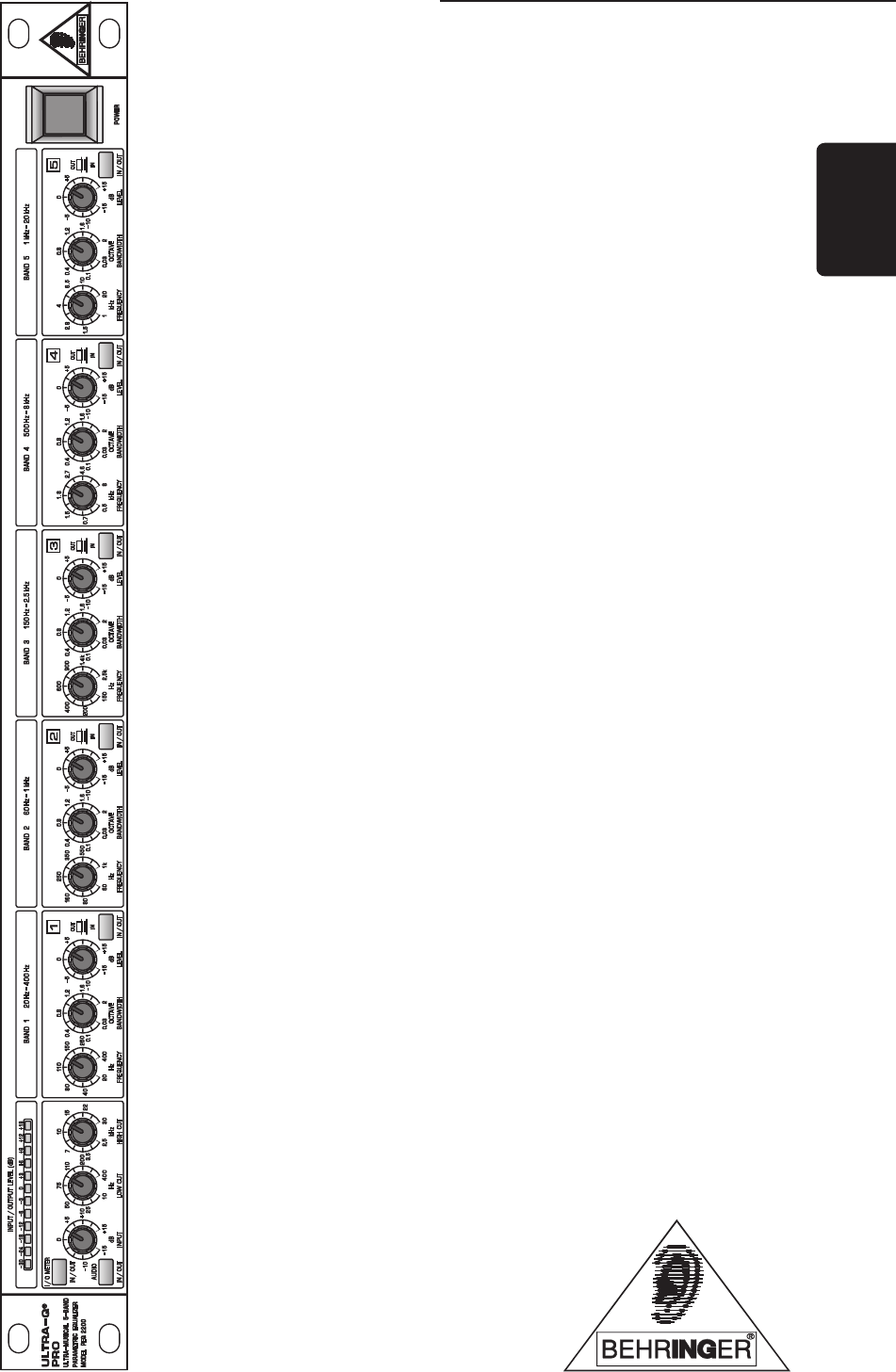








Comments to this Manuals