Audiovox HR7008PKG Installation Guide Page 1
Browse online or download Installation Guide for Car video systems Audiovox HR7008PKG. Audiovox HR7008PKG Installation guide User Manual
- Page / 12
- Table of contents
- BOOKMARKS




Summary of Contents
Installation Guide128-8311HR7008PKGTwo Specific Vehicle Headrests With 7" LCD Monitors Touch Screen controland Built-In DVD Player for Rear Seat
HR7008PKG WIRING DIAGRAMINTERFACE BOXFM ANTENNADCINM1 MonitorM2 MonitorDIN Extension CablesMaster MonitorSatellite Monitor2 PIN DC POWER CABLEAV Outpu
128-8311© 2008 Audiovox Electronics Corp., Hauppauge, NY 11788WWW
IMPORTANTInstallation of headrest products require careful planning and preparation. Be extremely careful of seats that have airbags built into them.
MATERIALS TO USE IN THIS PACKAGE:1) HR7008PKG System MonitorM1 Monitor with touch screen control and DVD Player (1pc)M2 Monitor with touch screen con
HR7008PKG SYSTEM OVERVIEW41) The HR7008PKG SYSTEM is a versatile audio / video system with built-in DVD player HR7008M1/M2 which includes two touch sc
59) Pivot the screen until a comfortable viewing angle reached. The internal lock limits the screen to a maximum adjustment of 19 degrees from closed
6HR7008PKGMonitor UnitElectronics Installation Guide HR7008M2(Satellite Monitor)HR7008M1(Master Monitor)HR7008 Monitor(Satellite Monitor / M2)HR7008
776 89With Screw (x4)10Move the locking tab to right positionto fully insert the monitor into the headrest11 12Adjust match your vehicleseatback
VEHICLE PREPARATION:8 1) Read the manuals and get familiar with the electrical requirements and connections. 2) Prepare the vehicle by removing any in
7) Connect all the components together (electrically) and verify proper operation of all the system functions.A) The head
More documents for Car video systems Audiovox HR7008PKG
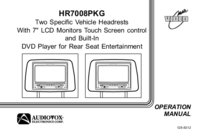
 (26 pages)
(26 pages) (54 pages)
(54 pages)
 (3 pages)
(3 pages) (22 pages)
(22 pages)







Comments to this Manuals