Audiovox HR7008PKG Specifications Page 1
Browse online or download Specifications for Car video systems Audiovox HR7008PKG. Audiovox HR7008PKG Specifications User Manual
- Page / 28
- Table of contents
- TROUBLESHOOTING
- BOOKMARKS




- HR7008PKG 1
- IMPORTANT 2
- HR7008PKG SYSTEM OVERVIEW 4
- Closed Position 5
- SMART PORT 6
- MAIN PAGE 7
- Battery Cover 9
- MAIN FUNCTION DESCRIPTION 10
- Language 15
- Password 17
- Load Factory 18
- : Shuffle 19
- Music Playing 20
- Source Feature 23
- TROUBLESHOOTING 24
- MONITOR SPECIFICATIONS 25
- 12 MONTH LIMITED WARRANTY 26
Summary of Contents
OPERATIONMANUAL128-8312HR7008PKGTwo Specific Vehicle Headrests With 7" LCD Monitors Touch Screen controland Built-In DVD Player for Rear Seat Ent
10Function control is available on the unit or touch screen and the remote control.Function not available in this model.***1.2.3.4.5.6.POWER Button*Pr
117.8.9.10.11.12.13.14.AUTO MEMORY Button (AUTO PROGRAM Button)**When the AUTO MEMORY button is pressed, all channels are searched and channels that a
12AUDIO ButtonPress to display and select the available AUDIO languages in DVD mode. Each time you press the button, the language changes.Note: The la
13OK Button (ENTER)*Used to implement a selected setting or menu option.CURSOR / CHANNEL UP DOWN (pqtu) *Use these buttons to navigate the menu select
1431. MUTE Button*Press this button to mute all the audio. Pressing the button again restores the sound to the previously set level.DAY / NIGHT Mode B
15SETTINGS AND ADJUSTMENTSThe Setup Menu contains features and options that let you customize your DVD player. For example, you can set a language fo
16TV typeTV display4:316:9LanguageVideoRatingMiscSubtitleAudioOSD LanguageEnglishFrenchSpanishGermanItalianLanguageVideoRatingMiscLANGUAGE SETUPLangua
17The rating level can only be changed when the displayed lock is open. For first time use to change parental control, using cursor ubutton to enter p
18Screen Saver: OnLoad FactoryLanguageVideoRatingMiscScreen SaverLoad FactoryLoad FactoryYes NoLanguageVideoRatingMiscMisc SETUPselect "MISC"
19Playing MP3 DiscsMP3 is a format for storing digital audio. An audio CD-quality song can be compressed into the MP3 format with very little loss of
Licensed under one or more of the following patents,Patent NOS. 5,775,762 and 5,927,7842IMPORTANTInstallation of headrest products require careful
201/12Mp001002003004005Repeat : OffMode : Norma lFlat Mode1/12Mp001002003004005Repeat : OffMode : Norma lFlat ModeFlat Mode:
21Edit ModeProgram ViewAdd to ProgramMethod: Make sure disc playback is off. Move cursor to Edit Mode function and press OK. After Edit Mode is select
23Audio / Video Inputs and OutputsAudio OutputThe Audio output will provide the Audio signal from the HR7008M1 unit. This output can be connected to y
24TROUBLESHOOTING
CAUTION1. Keep the monitor clean and dry.2. Always seek qualified personnel to perform repairs. Never attempt your own repairs.3. Do not drop the moni
26© 2007 Audiovox Electronics Corporation128-5495FAUDIOVOX ELECTRONICS CORP. (the Company) warrants to the original retail purchaser of this product t
128-8312© 2008 Audiovox Electronics Corp., Hauppauge, NY 11788WWW
3HR7008PKGThe HR7008PKG contains two vehicle specific head-rests. Each has a 7" Monitor with touch screen control and built-in DVD Player. This ,
1) The HR7008PKG SYSTEM is a versatile audio / video system with built-in DVD player HR7008M1/M2 which includes two touch screen monitors, that can ac
9) Pivot the screen until a comfortable viewing angle reached. The internal lock limits the screen to a maximum adjustment of 19 degrees from closed p
6Control Function Descriptions for M1 and M2 MonitorCONTROLS AND INDICATORS DIAGRAMM1 / M2 Panel Control1. DVD disc insertion slot2. EJECT Button - Pr
7OSD Touch Screen for HR7008 M1/M2Main pageTo turn on the unit by pressing the power button at left bottom.i) Touch the panel to call the MENU displa
GAMETouch the screen or MENU to select GAME display. (For M1 only)The GAME selection is controlled by wireless game controller.PICTURE CONTROLTouch th
9REMOTE CONTROL WITH WIRELESS GAME CONTROLLER OPERATIONBattery InstallationBefore attempting to operate your Remote Control, install the
More documents for Car video systems Audiovox HR7008PKG
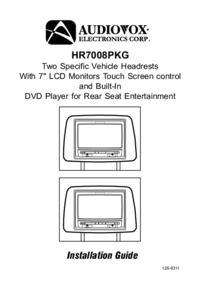
 (56 pages)
(56 pages) (54 pages)
(54 pages)
 (3 pages)
(3 pages) (22 pages)
(22 pages)







Comments to this Manuals