Audiovox Dvd3100 User's Guide
Browse online or download User's Guide for Car video systems Audiovox Dvd3100. Audiovox Dvd3100 Product guide User Manual
- Page / 24
- Table of contents
- TROUBLESHOOTING
- BOOKMARKS
- Universal Remote 1
- Table of Contents 2
- To Install the Batteries: 3
- Battery Precautions: 3
- Care and Maintenance 3
- Battery Installation 3
- Button Functions 4
- Button Functions, cont 5
- Programming Your Remote 6
- Auto Code Search 8
- Master Volume Feature 10
- Troubleshooting 12
- FCC Statement 13
- TV/VCR COMBOS 16
- TV/DVD COMBOS 16
- HDTV Set Top Boxes 18
- STREAMING MEDIA 19
- Blu-Ray-DVD 21
- DVD/VCR COMBOS 21
- LASER DISC 23
- HOME AUTOMATION 24
- (HOME THEATER IN A BOX) 24
- TV/VCR/DVD COMBO 24
Summary of Contents
Universal RemotePRODUCT GUIDEModel: ONB13AV004
10 Master Volume FeatureMaster Volume FeatureThe Master Volume Feature allows you to select a single device (TV or audio receiver) that the volumeco
112. Press and release the device button (TV, DVD, SAT, AUX) which is programmed to control the Master Volume Feature.3. Press and release the MUTE
12Remote does not operate your device.• Makesurethebatteriesarefreshand installed correctly. • Aimtheremotedirectlyatyourdevice,andm
13FCC StatementThis device complies with Part 15 of the FCC Rules. Operation is subject to the following two conditions:(1)thisdevicemaynotcause
14 Code List – Lista de CódigosTVAbex ...0401, 4021Acer ...3291, 4
15 Code List – Lista de CódigosJBL ...1961JC Penney ...0001, 0051, 0251, 0261...
16...5251, 2871, 5241, 5261, 0001 ...0801, 1051, 1161, 1261, 1531...1581, 1911, 2881, 3481
17Classic ...(0191 & 1245)Daewoo ...(1561 & 0065)Diamond Vision ...
18Magnavox ... 0203, 0533, 0783, 0094, 1064Mediacom ...1284, 1584 Medion...
19Proscan PSHD105 ...0803, 2581RCA DTA800B1 ...2951RCA DTC-100 ...080
2Congratulations on your purchase of the ONN Universal Remote. This remote is capable of operating thousands of audio/video devices including TVs, DVD
20Helios ...2275HelloKitty ...4195 Hitachi ...
21X-Box ...4245, 4255, 0915Xenius ... 0725Yamaha ... 4
22Denon ...0222Diamond Vision ...0422Dimensia ...
23...0432, 0702, 0992, 1392, 1612Tandy ...0312, 0432, 0602, 1712Tashiko ...
24NAD ...0496, 0766, 1026Nelson ...1217NEO ...
3Your universal remote requires two (2) AAA Alkaline batteries (not included). To Install the Batteries:1. Remove the battery compartment cover by s
4INPUT Selects the video inputs from available viewing sources.NUMBERSEnter numbers for direct channel selection.ON•OFF Turns the device On or Off.MUT
5MENU displays the Menu on the TV and other devices. Use the SHIFT button to access this feature.INFO displays/selects on-screen channel information,
6 Programming Your RemoteYour ONN universal remote control is designed to control up to 4 different audio/video devices such as TV, DVD, VCR, satelli
7 Programming Your Remotestart over.6. Point the remote at the device. Press the POWER button—if the device turns off, no further programming is req
8 Programming Your RemoteAuto Code SearchThe Auto Code Search searches automatically through all of the codes stored in this remote. Read all the fol
9 Programming Your RemoteTo view a helpful demonstration video for programming your ONN remote, see QR code on page 2 of this manual. Programming Not

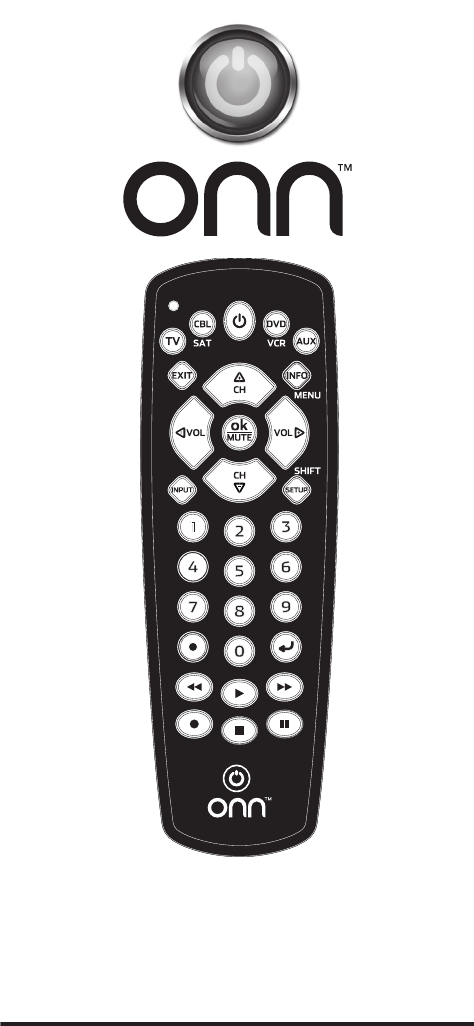
 (59 pages)
(59 pages)







Comments to this Manuals