Audiovox MMD11A Installation Guide
Browse online or download Installation Guide for Car video systems Audiovox MMD11A. Audiovox MMD11A Installation guide User Manual
Summary of Contents
Installation GuideMMD1111" OVERHEAD LCD MONITORWITH DVD PLAYER
CONNECTING THE DOME LIGHTSThe dome lights in the video monitor require three connections to the vehicle's wiring. There are two common types of d
Troubleshooting:11Negative Switched Dome LightingRed / black - Lamp onTo 12 pinconnectorToconstantToconstantBlack / red - Lamp commonPurple / brown -
128-8291© 2007 Audiovox Electronics Corp., 150 Marcus Blvd., Hauppauge, NY 11788
An LCD panel and/or video monitor may be installed in a motor vehicle and visible to the driver if the LCD panel or video monitor is used for vehicl
3MATERIALS INCLUDED IN THIS PACKAGE:TOOLS REQUIRED:#2 Phillips Screwdriver#1 Phillips ScrewdriverUtility or Razor Knife or ShearsWire StrippersUpholst
4Installing The Snap On CoversBegin by hooking area “A” (above) over the dome light and slide the cover over the pod. The cover will snap in place.Ins
5GENERAL INSTALLATION APPROACH:1) Decide upon system configuration and options that will be installed (i.e.: what components, VCP, Video Game, externa
6VEHICLE PREPARATION:1) Locate an accessory power source (+12v when key is in the ACC. and run positions, and 0v when key is off), and also a good gro
7TRIM RING INSTALLATION:Note: This page only covers special installation considerations for thick trim ring installation. If the video monitor is to b
8MOUNTING THE TRIM RINGRoofRoof SupportHeadlinerMounting BracketSelf-drilling ScrewsTrim RingVideo UnitM5 ScrewMMD111) Make the connections to the veh
MMD119Figure AAV1
More documents for Car video systems Audiovox MMD11A
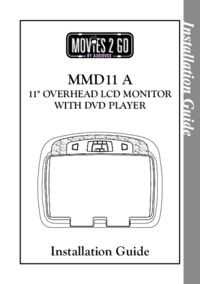


 (36 pages)
(36 pages)

 (112 pages)
(112 pages) (54 pages)
(54 pages)







Comments to this Manuals