Audiovox P-87S User Manual
Browse online or download User Manual for Acoustics Audiovox P-87S. Audiovox P-87S User Manual
- Page / 16
- Table of contents
- BOOKMARKS



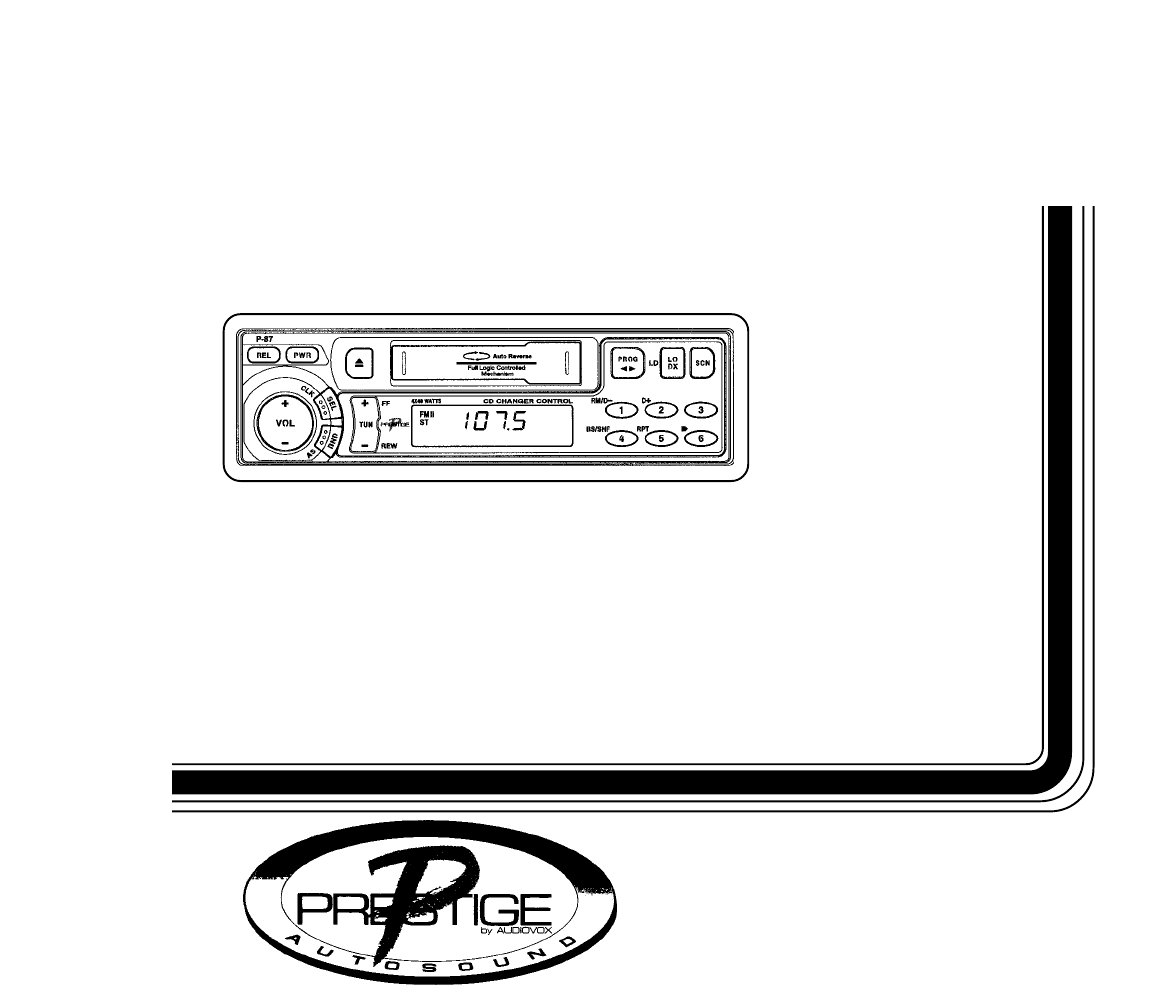
- HIGH POWER DETACHABLE FACE 1
- 1 ON-OFF POWER BUTTON (PWR) 3
- 2 VOLUME LEVEL CONTROL 3
- 3 SELECT BUTTON (SEL) 4
- 4 BASS CONTROL 4
- 5 TREBLE CONTROL 5
- 6 LEFT/RIGHT BALANCE CONTROL 5
- 7 FRONT/REAR FADER CONTROL 5
- 8 LOUDNESS CONTOUR (LD) 5
- 9 AM/FM BAND SELECTOR (BND) 6
- Engage right side first 9
- Release Button 9
- SETTING THE CLOCK 10
- FREQUENCY STEP SWITCH 10
- CD CHANGER CONTROLS 11
- CD CHANGER ERROR CODES 12
- SPECIFICATIONS 13
- CARE AND MAINTENANCE 14
- l 1-800-645-4994 15
- 128-5543 15
- 128-5674 16
Summary of Contents
P-87SOOOOOWNER'SWNER'SWNER'SWNER'SWNER'SMAMAMAMAMANUALNUALNUALNUALNUALHIGH POWER DETACHABLE FACEELECTRONICALLY-TUNED AM/FM/MP
-8-SETTING THE CLOCK1. Turn the radio on so that the radio frequency or clock time is shown on the displaypanel.2. Press and hold the Select button 3
-9-CD CHANGER CONTROLSBuilt into this unit are controls to operate an optional CD changer.Please check with your Prestige car stereo specialist forrec
-10-dn TRACK/DISC SHUFFLE (SHF)When the Shuffle button is pressed, the tracks on the disc will beplayed in a random, shuffled order (“SHF” will appea
-11-*Specifications are subject to change without notice.SPECIFICATIONSSize:Operating Voltage:Output Power:Output Wiring:Output Impedance:Low-Level Ou
-12-CARE AND MAINTENANCEThe radio portion of your new sound system does not require any maintenance. We recommend you keep this manualfor future refe
-13-AUDIOVOX CORPORATION (the Company) warrants to the original retail purchaser of this product that should this product or any part thereof,under no
© 2000 Audiovox Corporation, Hauppauge, N.Y. 11788 Printed in Singapore128-5674
INDEXOperating Instructions...Setting the Clock ...
OPERATING INSTRUCTIONS-1-1 ON-OFF POWER BUTTON (PWR)VOLUME LEVEL MEMORYPress this button momentarily to turn the unit on or off. The unitwill also tu
-2-pressed to decrease the volume quickly. The display willautomatically return to the priority indication 5 seconds after thelast volume adjustment
-3-indication is flashing. Within 5 seconds of choosing the Bassmode, press the + or – side of the button of the Level control 2 toadjust the bass re
-4-NOTE: Momentary presses of the button will change the radiosensitivity in Seek and Scan Tuning modes from Local toDistant and back again as describ
-5-display panel) and the radio will stop at a wider range of signals,including weaker (more distant) stations.NOTE: Pressing this button for longer t
-6-To stop Fast-Forward movement, press the Program Selectorbutton bt and normal play will resume.bs REWIND BUTTON (REW)REWIND MUSIC SEARCH SYSTEMA mo
-7-Engage right side firstRelease ButtonDETACHING THE FRONT PANELATTACHING THE FRONT PANELco TAPE SCANWhen the Scan button is pressed during tape play
 (6 pages)
(6 pages)
 (5 pages)
(5 pages)







Comments to this Manuals